
एडोबी इलस्ट्रेटर यह कंप्यूटर पर चलने वाला एक सॉफ्टवेयर एप्लीकेशन है. प्रोफेशनल ग्राफिक डिजाइनिंग, कमर्शियल प्रिंटिंग और पब्लिशिंग इंडस्ट्री में इलस्ट्रेटर का इस्तेमाल पूरी दुनिया में सबसे ज्यादा किया जाता है. अगर आप प्रोफेशनल लोगोज, विजिटिंग कार्ड्स, ब्रोशर्स, फ्लायर्स, एडवेर्टाइजेस, होर्डिंग्स, फ्लेक्स बैनर्स, मैगज़ीन्स, बुकलेट्स डिज़ाइन करना चाहते हैं, तो आप को इलस्ट्रेटर का इस्तेमाल करना करना पड़ेगा. कोरल ड्रॉ में भी यह सभी काम किए जाते हैं, मगर कोरल ड्रॉ का इस्तेमाल इंडट्री में एंट्री लेवल बिजनेस में किया जाता है. अगर आप बड़े डिजाइनिंग स्टूडियो में, प्रोफेशनल एनवायरनमेंट में काम करना चाहते हैं, कॉर्पोरेट क्लाइंट्स के लिए ग्राफिक डिजाइनिंग करना चाहते हैं, तो आप को इलस्ट्रेटर सीखना पड़ेगा. इलस्ट्रेटर को एक अप्पर लेवल डिजाइनिंग एप्लीकेशन माना जाता है, जिसका इस्तेमाल पूरी दुनिया में सबसे ज्यादा किया जाता है.
निचे दिखाई गई इमेजेस केवल प्रतिनिधिक स्टॉक इमेजेस नहीं हैं, बल्कि इस कोर्स एक्सरसाइजेज के स्क्रीन शॉट्स हैं.






































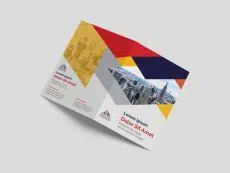


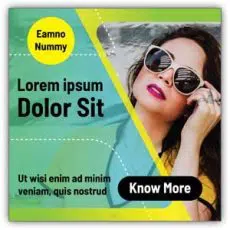













हमारे कोर्सेस की सरलता, ट्रेनिंग देने की पद्धति एवं गुणवत्ता पहले स्वयं अनुभव करे, समाधान होने पर ही कोर्स एनरोल करें.
01 Introduction
02 User Interface
03 Toolbar Customization
04 Basic Shapes
05 Object Properties
06 Selection Techniques
07 Object Handling
08 Transformation
09 Alignment
10 Basic Graphic Designing
11 Five Smiling faces
01 Introduction
02 User interface
03 Toolbar customization
04 Basic shapes
05 Object properties
06 Selection technics
07 Object handling
08 Transformation
09 Alignnment tools
10 Simple exercises
11 Smiling faces
12 Layers
13 Interaction between objects
14 Background designing
15 Freeform drawing
16 Face illustration
17 Flat icons designing
18 Path editing
19 Pen tool
20 Simplified curves
21 Stroke settings
22 Stroke exercises
23 Stroke objects
24 Expand Paths
25 Breaking objects
26 Shape builder
27 Deformation
28 Logo designing
29 Visiting card designing
30 Basic infographics
31 Advanced infographics
32 Brush
33 Calligraphy text
34 Decorative brushes & Symbols
35 Raster & Vector
36 RGB and CMYK
37 Colour swatches
38 Pantone colours
39 Colour manipulation
40 Object manipulation
41 Patterns
42 Fundamentals of gradient
43 Gradient Extended
44 3D logo designing-1
45 3D Logo designing-2
46 3D Logo designing-3
47 Freeform gradient
48 Gradient applications
49 Gradient Mesh
50 Live Paint
51 Typography
52 Text Deformation
53 Text on Path
54 Paragraphic Text
55 Text Warp
56 Charactor style
57 Special Characters
58 Images
59 Linked files
60 Image tracing
61 Masking
62 Image Masking
63 Advanced text warp
64 Transparency
65 Illustrator Effects
66 Photoshop effects
67 Appearance
68 Graphic Styles
69 3D Objects
70 Object Blending
71 Perspective Views
72 File operations
73 Artwork export
74 Export Assets
75 Illustrator to Photoshop
76 Preperation for final printing
77 Project backup and recovery
78 Bleed and crop
79 Printing and Papers
80 Brochure designing
81 Hoarding design
82 Social media marketing ads
83 Free resources
विडिओ लेसन्स और एक्सरसाइज फाईल्स की गुगल ड्राईव लिंक आप के साथ शेअर की जाएगी. अपने Gmail अकाउंट से लॉगिन करें और विडिओ लेसन्स मोबाईल फोन, लॅपटॉप, डेस्कटॉप जैसे किसी भी डिवाइस पर प्ले करें.
Pay by Google Pay, Phone Pe, UPI BHIM. Please WhatsApp us on 9689912250 for payment details